How to log in as an Eagle
Members
If you have signed up for a Member Eagle account ($20/yr) then you are able to log in to see more options and content.
Enter your Login ID (username) and password into the login widgit along the left sidebar
If successful, you’ll see the login widgit change to a welcome
If there is a problem you may see this…
Try to fill out the left side first in case you accidentally typed in the wrong password. You can use your Login ID or email in the top field and password in bottom field. Click Login
If that still doesn’t work, obtain a new password by entering your email on the right side and click Get Password. An email will be sent to you with a link asking you to create a new password.
Please note: Admins no longer have access to see your passwords as was the case in the old website. We can perform a password reset, which is the same as if you did it yourself by entering your email.
Officers
If you wish to log in as your position (Secretary, Era Rep, Founder, etc) you must log out of your personal (aMember) account first before logging in (to WordPress) through this link > https://nurnbergeagles.org/wp-admin .
Please note that you’ll know you’re logged in by seeing your position in the top right of the admin bar and not through aMember login widgit in the sidebar







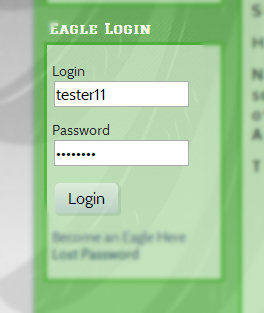
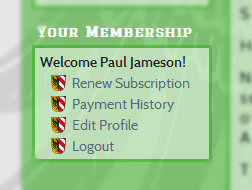
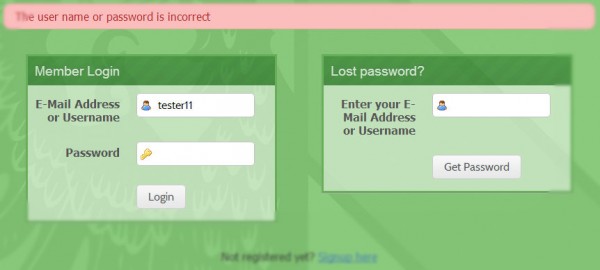
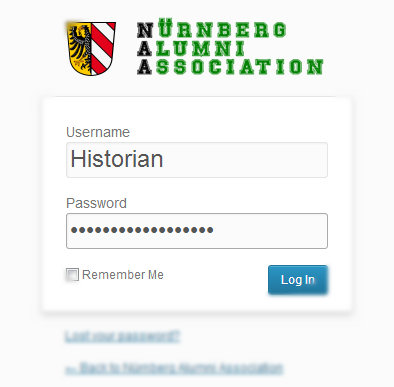
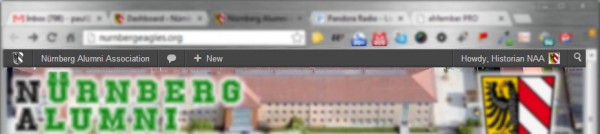
Leave a Reply
You must be logged in to post a comment.