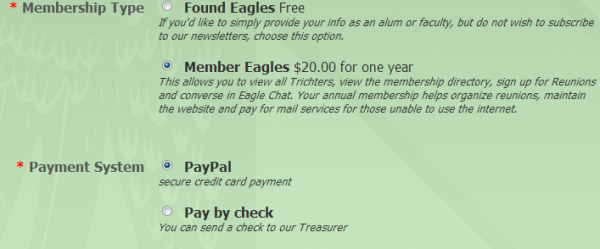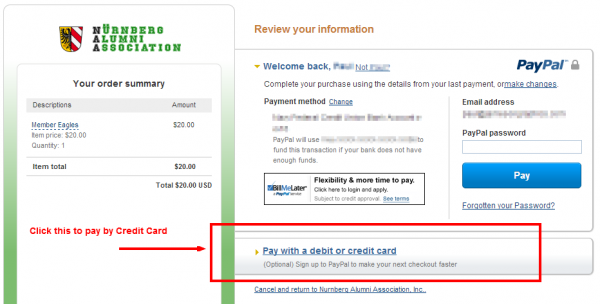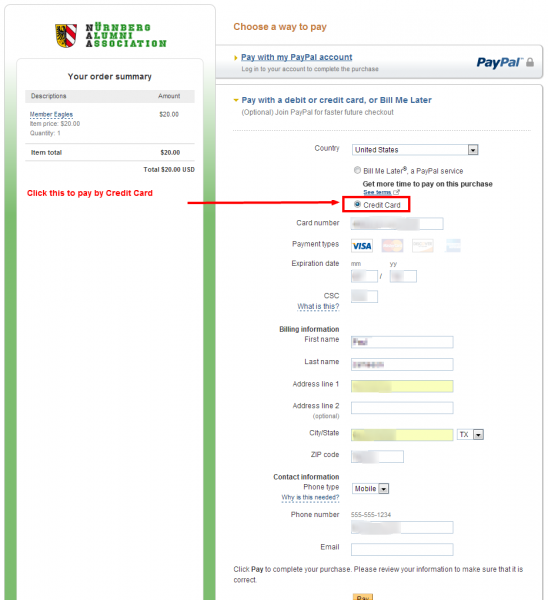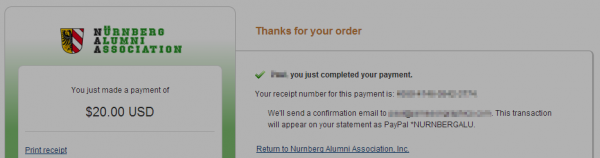PayPal vs Credit Card
A member has asked about our PayPal gateway and was nervous about using their credit card in that the transaction might accidentally sign them up to a PayPal service. This tutorial shows how to use your credit card to pay for membership without using a PayPal service.
PayPal is the lowest cost solution for non-profits such as NAA to use a secure credit card gateway at such a low volume of transactions. If we went with a pure credit card only service, we would have to add a much larger transaction fee (and monthly service charges). In order to provide PayPal’s credit card convenience (and security) to members at a low cost, there are optional PayPal advertisements throughout the checkout process.
You do not have to sign up for any PayPal service to use their credit card gateway.
Below is one example of using PayPal to handle your credit card. In this example, the test user is renewing their annual membership:
Click “Add/Renew Subscription” for you to renew > https://nurnbergeagles.org/